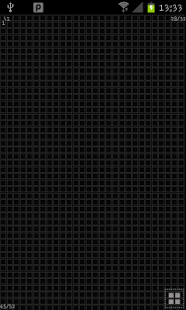Pixi Art 0.9.1
Free Version
Publisher Description
Pixi Art is a new kind of drawing app that are simply not yet existed. It's a lot of fun and very easy to use!
It is designed for everyone, whether childs, teenager or adults. Try a new different way of drawing. Become creativ and expand your imagination.
It's very simple. Select an icon and maybe even a different color. Touch the screen on a free area or use the Android back button and you can start immediately. Just move your finger across the screen to draw.
With the Pixi Art menu button (on the bottom right side) or your phone menu button you'll come back to the functions menu. Here you can find features such as erasers, center on screen or save to applay on your drawing.
More features are on the way, so get tuned.
There is also a help collection for the importat functions. You can find it in settings.
Get started and become creative.
We are working on improvements and adding features. If you have noticed something that
we can improve, or have forgotten it, write us. We appreciate any feedback!
Keywords: drawing, draw, paint, painting, ability, tablet,pro, slate, fun, finger, Zeichnen, Malen
About Pixi Art
Pixi Art is a free app for Android published in the Other list of apps, part of Development.
The company that develops Pixi Art is Garage bits. The latest version released by its developer is 0.9.1. This app was rated by 1 users of our site and has an average rating of 5.0.
To install Pixi Art on your Android device, just click the green Continue To App button above to start the installation process. The app is listed on our website since 2013-01-17 and was downloaded 53 times. We have already checked if the download link is safe, however for your own protection we recommend that you scan the downloaded app with your antivirus. Your antivirus may detect the Pixi Art as malware as malware if the download link to garagebits.android.pixiart is broken.
How to install Pixi Art on your Android device:
- Click on the Continue To App button on our website. This will redirect you to Google Play.
- Once the Pixi Art is shown in the Google Play listing of your Android device, you can start its download and installation. Tap on the Install button located below the search bar and to the right of the app icon.
- A pop-up window with the permissions required by Pixi Art will be shown. Click on Accept to continue the process.
- Pixi Art will be downloaded onto your device, displaying a progress. Once the download completes, the installation will start and you'll get a notification after the installation is finished.